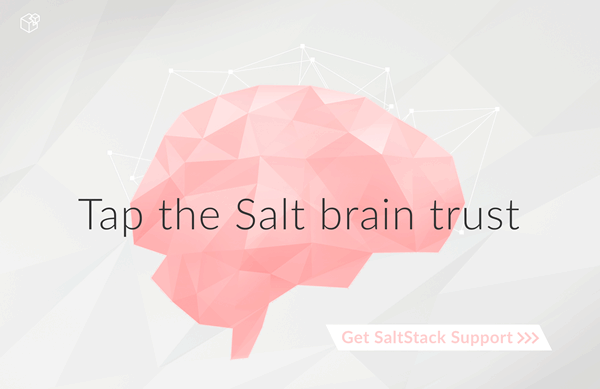salt.modules.pip¶
Install Python packages with pip to either the system or a virtualenv
Windows Support¶
New in version 2014.7.4.
Salt now uses a portable python. As a result the entire pip module is now
functional on the salt installation itself. You can pip install dependencies
for your custom modules. You can even upgrade salt itself using pip. For this
to work properly, you must specify the Current Working Directory (cwd) and
the Pip Binary (bin_env) salt should use. The variable pip_bin can be
either a virtualenv path or the path to the pip binary itself.
For example, the following command will list all software installed using pip to your current salt environment:
salt <minion> pip.list cwd='C:\salt\bin\Scripts' bin_env='C:\salt\bin\Scripts\pip.exe'
Specifying the cwd and bin_env options ensures you're modifying the
salt environment. If these are omitted, it will default to the local
installation of python. If python is not installed locally it will fail saying
it couldn't find pip.
State File Support¶
This functionality works in states as well. If you need to pip install colorama with a state, for example, the following will work:
install_colorama:
pip.installed:
- name: colorama
- cwd: 'C:\salt\bin\scripts'
- bin_env: 'C:\salt\bin\scripts\pip.exe'
- upgrade: True
Upgrading Salt using Pip¶
You can now update salt using pip to any version from the 2014.7 branch forward. Previous version require recompiling some of the dependencies which is painful in windows.
To do this you just use pip with git to update to the version you want and then restart the service. Here is a sample state file that upgrades salt to the head of the 2015.5 branch:
install_salt:
pip.installed:
- cwd: 'C:\salt\bin\scripts'
- bin_env: 'C:\salt\bin\scripts\pip.exe'
- editable: git+https://github.com/saltstack/salt@2015.5#egg=salt
- upgrade: True
restart_service:
service.running:
- name: salt-minion
- enable: True
- watch:
- pip: install_salt
Note
If you're having problems, you might try doubling the back slashes. For example, cwd: 'C:\salt\bin\scripts'. Sometimes python thinks the single back slash is an escape character.
-
salt.modules.pip.freeze(bin_env=None, user=None, cwd=None, use_vt=False)¶ Return a list of installed packages either globally or in the specified virtualenv
- bin_env
- path to pip bin or path to virtualenv. If doing an uninstall from the system python and want to use a specific pip bin (pip-2.7, pip-2.6, etc..) just specify the pip bin you want. If uninstalling from a virtualenv, just use the path to the virtualenv (/home/code/path/to/virtualenv/)
- user
- The user under which to run pip
- cwd
- Current working directory to run pip from
CLI Example:
salt '*' pip.freeze /home/code/path/to/virtualenv/
-
salt.modules.pip.install(pkgs=None, requirements=None, env=None, bin_env=None, use_wheel=False, no_use_wheel=False, log=None, proxy=None, timeout=None, editable=None, find_links=None, index_url=None, extra_index_url=None, no_index=False, mirrors=None, build=None, target=None, download=None, download_cache=None, source=None, upgrade=False, force_reinstall=False, ignore_installed=False, exists_action=None, no_deps=False, no_install=False, no_download=False, global_options=None, install_options=None, user=None, no_chown=False, cwd=None, activate=False, pre_releases=False, cert=None, allow_all_external=False, allow_external=None, allow_unverified=None, process_dependency_links=False, __env__=None, saltenv='base', env_vars=None, use_vt=False, trusted_host=None)¶ Install packages with pip
Install packages individually or from a pip requirements file. Install packages globally or to a virtualenv.
- pkgs
- Comma separated list of packages to install
- requirements
- Path to requirements
- bin_env
Path to pip bin or path to virtualenv. If doing a system install, and want to use a specific pip bin (pip-2.7, pip-2.6, etc..) just specify the pip bin you want.
Note
If installing into a virtualenv, just use the path to the virtualenv (e.g.
/home/code/path/to/virtualenv/)- env
- Deprecated, use bin_env now
- use_wheel
- Prefer wheel archives (requires pip>=1.4)
- no_use_wheel
- Force to not use wheel archives (requires pip>=1.4)
- log
- Log file where a complete (maximum verbosity) record will be kept
- proxy
- Specify a proxy in the form
user:passwd@proxy.server:port. Note that theuser:password@is optional and required only if you are behind an authenticated proxy. If you provideuser@proxy.server:portthen you will be prompted for a password. - timeout
- Set the socket timeout (default 15 seconds)
- editable
- install something editable (e.g.
git+https://github.com/worldcompany/djangoembed.git#egg=djangoembed) - find_links
- URL to search for packages
- index_url
- Base URL of Python Package Index
- extra_index_url
- Extra URLs of package indexes to use in addition to
index_url - no_index
- Ignore package index
- mirrors
- Specific mirror URL(s) to query (automatically adds --use-mirrors)
- build
- Unpack packages into
builddir - target
- Install packages into
targetdir - download
- Download packages into
downloadinstead of installing them - download_cache
- Cache downloaded packages in
download_cachedir - source
- Check out
editablepackages intosourcedir - upgrade
- Upgrade all packages to the newest available version
- force_reinstall
- When upgrading, reinstall all packages even if they are already up-to-date.
- ignore_installed
- Ignore the installed packages (reinstalling instead)
- exists_action
- Default action when a path already exists: (s)witch, (i)gnore, (w)ipe, (b)ackup
- no_deps
- Ignore package dependencies
- no_install
- Download and unpack all packages, but don't actually install them
- no_download
- Don't download any packages, just install the ones already downloaded
(completes an install run with
--no-install) - install_options
- Extra arguments to be supplied to the setup.py install command (e.g.
like
--install-option='--install-scripts=/usr/local/bin'). Use multiple --install-option options to pass multiple options to setup.py install. If you are using an option with a directory path, be sure to use absolute path. - global_options
- Extra global options to be supplied to the setup.py call before the install command.
- user
- The user under which to run pip
- no_chown
- When user is given, do not attempt to copy and chown a requirements file
- cwd
- Current working directory to run pip from
- activate
Activates the virtual environment, if given via bin_env, before running install.
Deprecated since version 2014.7.2: If bin_env is given, pip will already be sourced from that virualenv, making activate effectively a noop.
- pre_releases
- Include pre-releases in the available versions
- cert
- Provide a path to an alternate CA bundle
- allow_all_external
- Allow the installation of all externally hosted files
- allow_external
- Allow the installation of externally hosted files (comma separated list)
- allow_unverified
- Allow the installation of insecure and unverifiable files (comma separated list)
- process_dependency_links
- Enable the processing of dependency links
- env_vars
Set environment variables that some builds will depend on. For example, a Python C-module may have a Makefile that needs INCLUDE_PATH set to pick up a header file while compiling. This must be in the form of a dictionary or a mapping.
Example:
salt '*' pip.install django_app env_vars="{'CUSTOM_PATH': '/opt/django_app'}"
- trusted_host
- Mark this host as trusted, even though it does not have valid or any HTTPS.
- use_vt
- Use VT terminal emulation (see output while installing)
CLI Example:
salt '*' pip.install <package name>,<package2 name> salt '*' pip.install requirements=/path/to/requirements.txt salt '*' pip.install <package name> bin_env=/path/to/virtualenv salt '*' pip.install <package name> bin_env=/path/to/pip_bin
Complicated CLI example:
salt '*' pip.install markdown,django editable=git+https://github.com/worldcompany/djangoembed.git#egg=djangoembed upgrade=True no_deps=True
-
salt.modules.pip.list(prefix=None, bin_env=None, user=None, cwd=None)¶ Filter list of installed apps from
freezeand check to see ifprefixexists in the list of packages installed.CLI Example:
salt '*' pip.list salt
-
salt.modules.pip.list_upgrades(bin_env=None, user=None, cwd=None)¶ Check whether or not an upgrade is available for all packages
CLI Example:
salt '*' pip.list_upgrades
-
salt.modules.pip.uninstall(pkgs=None, requirements=None, bin_env=None, log=None, proxy=None, timeout=None, user=None, no_chown=False, cwd=None, __env__=None, saltenv='base', use_vt=False)¶ Uninstall packages with pip
Uninstall packages individually or from a pip requirements file. Uninstall packages globally or from a virtualenv.
- pkgs
- comma separated list of packages to install
- requirements
- path to requirements.
- bin_env
- path to pip bin or path to virtualenv. If doing an uninstall from the system python and want to use a specific pip bin (pip-2.7, pip-2.6, etc..) just specify the pip bin you want. If uninstalling from a virtualenv, just use the path to the virtualenv (/home/code/path/to/virtualenv/)
- log
- Log file where a complete (maximum verbosity) record will be kept
- proxy
- Specify a proxy in the form user:passwd@proxy.server:port. Note that the user:password@ is optional and required only if you are behind an authenticated proxy. If you provide user@proxy.server:port then you will be prompted for a password.
- timeout
- Set the socket timeout (default 15 seconds)
- user
- The user under which to run pip
- no_chown
- When user is given, do not attempt to copy and chown a requirements file (needed if the requirements file refers to other files via relative paths, as the copy-and-chown procedure does not account for such files)
- cwd
- Current working directory to run pip from
- use_vt
- Use VT terminal emulation (see output while installing)
CLI Example:
salt '*' pip.uninstall <package name>,<package2 name> salt '*' pip.uninstall requirements=/path/to/requirements.txt salt '*' pip.uninstall <package name> bin_env=/path/to/virtualenv salt '*' pip.uninstall <package name> bin_env=/path/to/pip_bin
-
salt.modules.pip.upgrade(bin_env=None, user=None, cwd=None, use_vt=False)¶ New in version 2015.5.0.
Upgrades outdated pip packages
Returns a dict containing the changes.
- {'<package>': {'old': '<old-version>',
- 'new': '<new-version>'}}
CLI Example:
salt '*' pip.upgrade
-
salt.modules.pip.upgrade_available(pkg, bin_env=None, user=None, cwd=None)¶ New in version 2015.5.0.
Check whether or not an upgrade is available for a given package
CLI Example:
salt '*' pip.upgrade_available <package name>
-
salt.modules.pip.version(bin_env=None)¶ New in version 0.17.0.
Returns the version of pip. Use
bin_envto specify the path to a virtualenv and get the version of pip in that virtualenv.If unable to detect the pip version, returns
None.CLI Example:
salt '*' pip.version