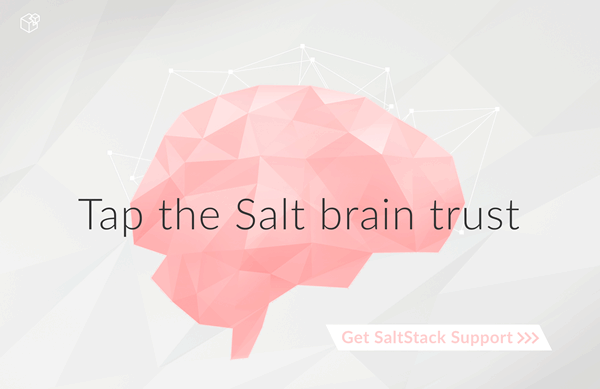salt.modules.glusterfs¶
Manage a glusterfs pool
-
salt.modules.glusterfs.add_volume_bricks(name, bricks)¶ Add brick(s) to an existing volume
- name
- Volume name
- bricks
- List of bricks to add to the volume
-
salt.modules.glusterfs.create(name, bricks, stripe=False, replica=False, device_vg=False, transport='tcp', start=False, force=False)¶ Create a glusterfs volume.
- name
- Name of the gluster volume
- bricks
- Bricks to create volume from, in <peer>:<brick path> format. For multiple bricks use list format: '["<peer1>:<brick1>", "<peer2>:<brick2>"]'
- stripe
- Stripe count, the number of bricks should be a multiple of the stripe count for a distributed striped volume
- replica
- Replica count, the number of bricks should be a multiple of the replica count for a distributed replicated volume
- device_vg
- If true, specifies volume should use block backend instead of regular posix backend. Block device backend volume does not support multiple bricks
- transport
- Transport protocol to use, can be 'tcp', 'rdma' or 'tcp,rdma'
- start
- Start the volume after creation
- force
- Force volume creation, this works even if creating in root FS
CLI Example:
salt host1 glusterfs.create newvolume host1:/brick salt gluster1 glusterfs.create vol2 '["gluster1:/export/vol2/brick", "gluster2:/export/vol2/brick"]' replica=2 start=True
-
salt.modules.glusterfs.delete(target, stop=True)¶ Deletes a gluster volume
- target
- Volume to delete
- stop
- Stop volume before delete if it is started, True by default
-
salt.modules.glusterfs.info(name)¶ New in version 2015.8.4.
Return the gluster volume info.
- name
- Volume name
CLI Example:
salt '*' glusterfs.info myvolume
-
salt.modules.glusterfs.list_peers()¶ Return a list of gluster peers
CLI Example:
salt '*' glusterfs.list_peersGLUSTER direct CLI example (to show what salt is sending to gluster):
$ gluster peer statusGLUSTER CLI 3.4.4 return example (so we know what we are parsing):
Number of Peers: 2
Hostname: ftp2 Port: 24007 Uuid: cbcb256b-e66e-4ec7-a718-21082d396c24 State: Peer in Cluster (Connected)
Hostname: ftp3 Uuid: 5ea10457-6cb2-427b-a770-7897509625e9 State: Peer in Cluster (Connected)
-
salt.modules.glusterfs.list_volumes()¶ List configured volumes
CLI Example:
salt '*' glusterfs.list_volumes
-
salt.modules.glusterfs.peer(name)¶ Add another node into the peer list.
- name
- The remote host to probe.
CLI Example:
salt 'one.gluster.*' glusterfs.peer twoGLUSTER direct CLI example (to show what salt is sending to gluster):
$ gluster peer probe ftp2- GLUSTER CLI 3.4.4 return example (so we know what we are parsing):
#if the "peer" is the local host: peer probe: success: on localhost not needed
#if the peer was just added: peer probe: success
#if the peer was already part of the cluster: peer probe: success: host ftp2 port 24007 already in peer list
-
salt.modules.glusterfs.start_volume(name, force=False)¶ Start a gluster volume.
- name
- Volume name
- force
- Force the volume start even if the volume is started .. versionadded:: 2015.8.4
CLI Example:
salt '*' glusterfs.start mycluster
-
salt.modules.glusterfs.status(name)¶ Check the status of a gluster volume.
- name
- Volume name
CLI Example:
salt '*' glusterfs.status myvolume
-
salt.modules.glusterfs.stop_volume(name, force=False)¶ Stop a gluster volume.
- name
- Volume name
- force
- Force stop the volume .. versionadded:: 2015.8.4
CLI Example:
salt '*' glusterfs.stop_volume mycluster