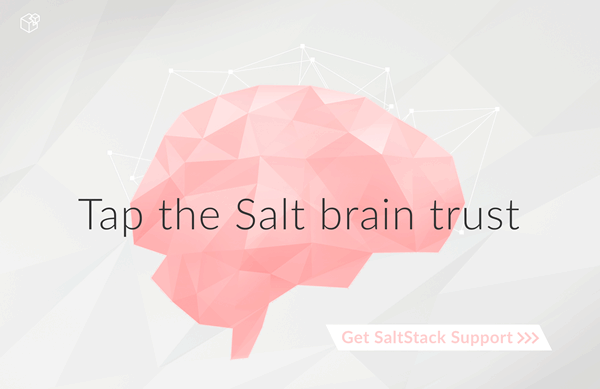salt.states.git¶
States to manage git repositories and git configuration
Important
Before using git over ssh, make sure your remote host fingerprint exists in
your ~/.ssh/known_hosts file.
Changed in version 2015.8.8: This state module now requires git 1.6.5 (released 10 October 2009) or newer.
-
salt.states.git.config_set(name, value=None, multivar=None, repo=None, user=None, **kwargs)¶ New in version 2014.7.0.
Changed in version 2015.8.0: Renamed from
git.configtogit.config_set. For earlier versions, usegit.config.Ensure that a config value is set to the desired value(s)
- name
- Name of the git config value to set
- value
- Set a single value for the config item
- multivar
Set multiple values for the config item
Note
The order matters here, if the same parameters are set but in a different order, they will be removed and replaced in the order specified.
New in version 2015.8.0.
- repo
- Location of the git repository for which the config value should be
set. Required unless
globalis set toTrue. - user
- Optional name of a user as whom git config will be run
- global : False
If
True, this will set a global git config optionChanged in version 2015.8.0: Option renamed from
is_globaltoglobal. For earlier versions, useis_global.
Local Config Example:
# Single value mylocalrepo: git.config_set: - name: user.email - value: foo@bar.net - repo: /path/to/repo # Multiple values mylocalrepo: git.config_set: - name: mysection.myattribute - multivar: - foo - bar - baz - repo: /path/to/repo
Global Config Example (User ``foo``):
mylocalrepo: git.config_set: - name: user.name - value: Foo Bar - user: foo - global: True
-
salt.states.git.config_unset(name, value_regex=None, repo=None, user=None, **kwargs)¶ New in version 2015.8.0.
Ensure that the named config key is not present
- name
- The name of the configuration key to unset. This value can be a regex,
but the regex must match the entire key name. For example,
foo\.would not match all keys in thefoosection, it would be necessary to usefoo\..+to do so. - value_regex
Regex indicating the values to unset for the matching key(s)
Note
This option behaves differently depending on whether or not
allis set toTrue. If it is, then all values matching the regex will be deleted (this is the only way to delete multiple values from a multivar). Ifallis set toFalse, then this state will fail if the regex matches more than one value in a multivar.- all : False
- If
True, unset all matches - repo
- Location of the git repository for which the config value should be
set. Required unless
globalis set toTrue. - user
- Optional name of a user as whom git config will be run
- global : False
- If
True, this will set a global git config option
Examples:
# Value matching 'baz' mylocalrepo: git.config_unset: - name: foo.bar - value_regex: 'baz' - repo: /path/to/repo # Ensure entire multivar is unset mylocalrepo: git.config_unset: - name: foo.bar - all: True # Ensure all variables in 'foo' section are unset, including multivars mylocalrepo: git.config_unset: - name: 'foo\..+' - all: True # Ensure that global config value is unset mylocalrepo: git.config_unset: - name: foo.bar - global: True
-
salt.states.git.latest(name, rev='HEAD', target=None, branch=None, user=None, update_head=True, force_checkout=False, force_clone=False, force_fetch=False, force_reset=False, submodules=False, bare=False, mirror=False, remote='origin', fetch_tags=True, depth=None, identity=None, https_user=None, https_pass=None, onlyif=False, unless=False, **kwargs)¶ Make sure the repository is cloned to the given directory and is up-to-date.
- name
- Address of the remote repository as passed to "git clone"
- rev : HEAD
The remote branch, tag, or revision ID to checkout after clone / before update. If specified, then Salt will also ensure that the tracking branch is set to
<remote>/<rev>, unlessrevrefers to a tag or SHA1, in which case Salt will ensure that the tracking branch is unset.If
revis not specified, it will be assumed to beHEAD, and Salt will not manage the tracking branch at all.Changed in version 2015.8.0: If not specified,
revnow defaults to the remote repository's HEAD.- target
- Name of the target directory where repository is about to be cloned
- branch
Name of the branch into which to checkout the specified rev. If not specified, then Salt will not care what branch is being used locally and will just use whatever branch is currently there.
Note
If not specified, this means that the local branch name will not be changed if the repository is reset to another branch/tag/SHA1.
New in version 2015.8.0.
- user
User under which to run git commands. By default, commands are run by the user under which the minion is running.
New in version 0.17.0.
- update_head : True
If set to
False, then the remote repository will be fetched (if necessary) to ensure that the commit to whichrevpoints exists in the local checkout, but no changes will be made to the local HEAD.New in version 2015.8.3.
- force : False
Deprecated since version 2015.8.0: Use
force_cloneinstead. For earlier Salt versions,forcemust be used.- force_checkout : False
- When checking out the local branch, the state will fail if there are
unwritten changes. Set this argument to
Trueto discard unwritten changes when checking out. - force_clone : False
- If the
targetdirectory exists and is not a git repository, then this state will fail. Set this argument toTrueto remove the contents of the target directory and clone the repo into it. - force_fetch : False
If a fetch needs to be performed, non-fast-forward fetches will cause this state to fail. Set this argument to
Trueto force the fetch even if it is a non-fast-forward update.New in version 2015.8.0.
- force_reset : False
- If the update is not a fast-forward, this state will fail. Set this
argument to
Trueto force a hard-reset to the remote revision in these cases. - submodules : False
- Update submodules on clone or branch change
- bare : False
- Set to
Trueif the repository is to be a bare clone of the remote repository. - mirror
- Set to
Trueif the repository is to be a mirror of the remote repository. This implies thatbareset toTrue, and thus is incompatible withrev. - remote : origin
- Git remote to use. If this state needs to clone the repo, it will clone it using this value as the initial remote name. If the repository already exists, and a remote by this name is not present, one will be added.
- remote_name
Deprecated since version 2015.8.0: Use
remoteinstead. For earlier Salt versions,remote_namemust be used.- fetch_tags : True
- If
True, then when a fetch is performed all tags will be fetched, even those which are not reachable by any branch on the remote. - depth
- Defines depth in history when git a clone is needed in order to ensure
latest. E.g.
depth: 1is useful when deploying from a repository with a long history. Use rev to specify branch. This is not compatible with tags or revision IDs. - identity
Path to a private key to use for ssh URLs. This can be either a single string, or a list of strings. For example:
# Single key git@github.com:user/repo.git: git.latest: - user: deployer - identity: /home/deployer/.ssh/id_rsa # Two keys git@github.com:user/repo.git: git.latest: - user: deployer - identity: - /home/deployer/.ssh/id_rsa - /home/deployer/.ssh/id_rsa_alternate
If multiple keys are specified, they will be tried one-by-one in order for each git command which needs to authenticate.
Warning
Unless Salt is invoked from the minion using
salt-call, the key(s) must be passphraseless. For greater security with passphraseless private keys, see the sshd(8) manpage for information on securing the keypair from the remote side in theauthorized_keysfile.Changed in version 2015.8.7: Salt will no longer attempt to use passphrase-protected keys unless invoked from the minion using
salt-call, to prevent blocking waiting for user input.- https_user
HTTP Basic Auth username for HTTPS (only) clones
New in version 2015.5.0.
- https_pass
HTTP Basic Auth password for HTTPS (only) clones
New in version 2015.5.0.
- onlyif
- A command to run as a check, run the named command only if the command
passed to the
onlyifoption returns true - unless
- A command to run as a check, only run the named command if the command
passed to the
unlessoption returns false
Note
Clashing ID declarations can be avoided when including different branches from the same git repository in the same sls file by using the
namedeclaration. The example below checks out thegh-pagesandgh-pages-prodbranches from the same repository into separate directories. The example also sets up thessh_known_hostsssh key required to perform the git checkout.gitlab.example.com: ssh_known_hosts: - present - user: root - enc: ecdsa - fingerprint: 4e:94:b0:54:c1:5b:29:a2:70:0e:e1:a3:51:ee:ee:e3 git-website-staging: git.latest: - name: git@gitlab.example.com:user/website.git - rev: gh-pages - target: /usr/share/nginx/staging - identity: /root/.ssh/website_id_rsa - require: - pkg: git - ssh_known_hosts: gitlab.example.com git-website-prod: git.latest: - name: git@gitlab.example.com:user/website.git - rev: gh-pages-prod - target: /usr/share/nginx/prod - identity: /root/.ssh/website_id_rsa - require: - pkg: git - ssh_known_hosts: gitlab.example.com
-
salt.states.git.mod_run_check(cmd_kwargs, onlyif, unless)¶ Execute the onlyif and unless logic. Return a result dict if:
- onlyif failed (onlyif != 0)
- unless succeeded (unless == 0)
Otherwise, returns
True
-
salt.states.git.present(name, force=False, bare=True, template=None, separate_git_dir=None, shared=None, user=None)¶ Ensure that a repository exists in the given directory
Warning
If the minion has Git 2.5 or later installed,
namepoints to a worktree, andforceis set toTrue, then the worktree will be deleted. This has been corrected in Salt 2015.8.0.- name
Path to the directory
Changed in version 2015.8.0: This path must now be absolute
- force : False
- If
True, and ifnamepoints to an existing directory which does not contain a git repository, then the contents of that directory will be recursively removed and a new repository will be initialized in its place. - bare : True
If
True, and a repository must be initialized, then the repository will be a bare repository.Note
This differs from the default behavior of
git.init, make sure to set this value toFalseif a bare repo is not desired.- template
If a new repository is initialized, this argument will specify an alternate `template directory`_
New in version 2015.8.0.
- separate_git_dir
If a new repository is initialized, this argument will specify an alternate
$GIT_DIRNew in version 2015.8.0.
- shared
Set sharing permissions on git repo. See git-init(1) for more details.
New in version 2015.5.0.
- user
User under which to run git commands. By default, commands are run by the user under which the minion is running.
New in version 0.17.0.