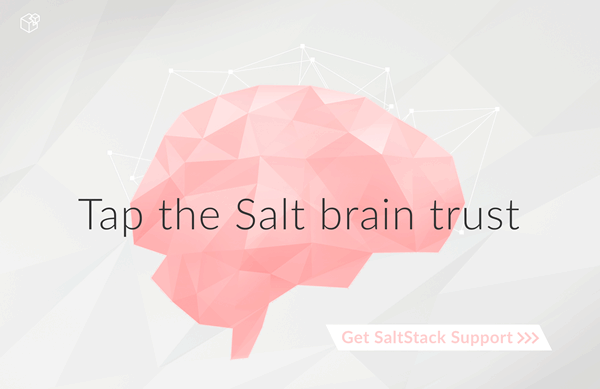salt.states.file¶
Operations on regular files, special files, directories, and symlinks¶
Salt States can aggressively manipulate files on a system. There are a number of ways in which files can be managed.
Regular files can be enforced with the file.managed state. This state downloads files from the salt
master and places them on the target system. Managed files can be rendered as a
jinja, mako, or wempy template, adding a dynamic component to file management.
An example of file.managed which makes use of
the jinja templating system would look like this:
/etc/http/conf/http.conf:
file.managed:
- source: salt://apache/http.conf
- user: root
- group: root
- mode: 644
- template: jinja
- defaults:
custom_var: "default value"
other_var: 123
{% if grains['os'] == 'Ubuntu' %}
- context:
custom_var: "override"
{% endif %}
It is also possible to use the py renderer as a
templating option. The template would be a Python script which would need to
contain a function called run(), which returns a string. All arguments
to the state will be made available to the Python script as globals. The
returned string will be the contents of the managed file. For example:
def run():
lines = ['foo', 'bar', 'baz']
lines.extend([source, name, user, context]) # Arguments as globals
return '\n\n'.join(lines)
Note
The defaults and context arguments require extra indentation (four
spaces instead of the normal two) in order to create a nested dictionary.
More information.
If using a template, any user-defined template variables in the file defined in
source must be passed in using the defaults and/or context
arguments. The general best practice is to place default values in
defaults, with conditional overrides going into context, as seen above.
The template will receive a variable custom_var, which would be accessed in
the template using {{ custom_var }}. If the operating system is Ubuntu, the
value of the variable custom_var would be override, otherwise it is the
default default value
The source parameter can be specified as a list. If this is done, then the
first file to be matched will be the one that is used. This allows you to have
a default file on which to fall back if the desired file does not exist on the
salt fileserver. Here's an example:
/etc/foo.conf:
file.managed:
- source:
- salt://foo.conf.{{ grains['fqdn'] }}
- salt://foo.conf.fallback
- user: foo
- group: users
- mode: 644
- backup: minion
Note
Salt supports backing up managed files via the backup option. For more details on this functionality please review the backup_mode documentation.
The source parameter can also specify a file in another Salt environment.
In this example foo.conf in the dev environment will be used instead.
/etc/foo.conf:
file.managed:
- source:
- salt://foo.conf?saltenv=dev
- user: foo
- group: users
- mode: '0644'
Warning
When using a mode that includes a leading zero you must wrap the value in single quotes. If the value is not wrapped in quotes it will be read by YAML as an integer and evaluated as an octal.
Special files can be managed via the mknod function. This function will
create and enforce the permissions on a special file. The function supports the
creation of character devices, block devices, and fifo pipes. The function will
create the directory structure up to the special file if it is needed on the
minion. The function will not overwrite or operate on (change major/minor
numbers) existing special files with the exception of user, group, and
permissions. In most cases the creation of some special files require root
permisisons on the minion. This would require that the minion to be run as the
root user. Here is an example of a character device:
/var/named/chroot/dev/random:
file.mknod:
- ntype: c
- major: 1
- minor: 8
- user: named
- group: named
- mode: 660
Here is an example of a block device:
/var/named/chroot/dev/loop0:
file.mknod:
- ntype: b
- major: 7
- minor: 0
- user: named
- group: named
- mode: 660
Here is an example of a fifo pipe:
/var/named/chroot/var/log/logfifo:
file.mknod:
- ntype: p
- user: named
- group: named
- mode: 660
Directories can be managed via the directory function. This function can
create and enforce the permissions on a directory. A directory statement will
look like this:
/srv/stuff/substuf:
file.directory:
- user: fred
- group: users
- mode: 755
- makedirs: True
If you need to enforce user and/or group ownership or permissions recursively
on the directory's contents, you can do so by adding a recurse directive:
/srv/stuff/substuf:
file.directory:
- user: fred
- group: users
- mode: 755
- makedirs: True
- recurse:
- user
- group
- mode
As a default, mode will resolve to dir_mode and file_mode, to
specify both directory and file permissions, use this form:
/srv/stuff/substuf:
file.directory:
- user: fred
- group: users
- file_mode: 744
- dir_mode: 755
- makedirs: True
- recurse:
- user
- group
- mode
Symlinks can be easily created; the symlink function is very simple and only takes a few arguments:
/etc/grub.conf:
file.symlink:
- target: /boot/grub/grub.conf
Recursive directory management can also be set via the recurse
function. Recursive directory management allows for a directory on the salt
master to be recursively copied down to the minion. This is a great tool for
deploying large code and configuration systems. A state using recurse
would look something like this:
/opt/code/flask:
file.recurse:
- source: salt://code/flask
- include_empty: True
A more complex recurse example:
{% set site_user = 'testuser' %}
{% set site_name = 'test_site' %}
{% set project_name = 'test_proj' %}
{% set sites_dir = 'test_dir' %}
django-project:
file.recurse:
- name: {{ sites_dir }}/{{ site_name }}/{{ project_name }}
- user: {{ site_user }}
- dir_mode: 2775
- file_mode: '0644'
- template: jinja
- source: salt://project/templates_dir
- include_empty: True
-
salt.states.file.absent(name)¶ Make sure that the named file or directory is absent. If it exists, it will be deleted. This will work to reverse any of the functions in the file state module. If a directory is supplied, it will be recursively deleted.
- name
- The path which should be deleted
-
salt.states.file.accumulated(name, filename, text, **kwargs)¶ Prepare accumulator which can be used in template in file.managed state. Accumulator dictionary becomes available in template. It can also be used in file.blockreplace.
- name
- Accumulator name
- filename
- Filename which would receive this accumulator (see file.managed state
documentation about
name) - text
- String or list for adding in accumulator
- require_in / watch_in
- One of them required for sure we fill up accumulator before we manage the file. Probably the same as filename
Example:
Given the following:
animals_doing_things: file.accumulated: - filename: /tmp/animal_file.txt - text: ' jumps over the lazy dog.' - require_in: - file: animal_file animal_file: file.managed: - name: /tmp/animal_file.txt - source: salt://animal_file.txt - template: jinja
One might write a template for
animal_file.txtlike the following:The quick brown fox{% for animal in accumulator['animals_doing_things'] %}{{ animal }}{% endfor %}
Collectively, the above states and template file will produce:
The quick brown fox jumps over the lazy dog.
Multiple accumulators can be "chained" together.
Note
The 'accumulator' data structure is a Python dictionary. Do not expect any loop over the keys in a deterministic order!
-
salt.states.file.append(name, text=None, makedirs=False, source=None, source_hash=None, template='jinja', sources=None, source_hashes=None, defaults=None, context=None, ignore_whitespace=True)¶ Ensure that some text appears at the end of a file.
The text will not be appended if it already exists in the file. A single string of text or a list of strings may be appended.
- name
- The location of the file to append to.
- text
- The text to be appended, which can be a single string or a list of strings.
- makedirs
- If the file is located in a path without a parent directory, then the state will fail. If makedirs is set to True, then the parent directories will be created to facilitate the creation of the named file. Defaults to False.
- source
A single source file to append. This source file can be hosted on either the salt master server, or on an HTTP or FTP server. Both HTTPS and HTTP are supported as well as downloading directly from Amazon S3 compatible URLs with both pre-configured and automatic IAM credentials (see s3.get state documentation). File retrieval from Openstack Swift object storage is supported via swift://container/object_path URLs (see swift.get documentation).
For files hosted on the salt file server, if the file is located on the master in the directory named spam, and is called eggs, the source string is salt://spam/eggs.
If the file is hosted on an HTTP or FTP server, the source_hash argument is also required.
- source_hash
- This can be one of the following:
- a source hash string
- the URI of a file that contains source hash strings
The function accepts the first encountered long unbroken alphanumeric string of correct length as a valid hash, in order from most secure to least secure:
Type Length ====== ====== sha512 128 sha384 96 sha256 64 sha224 56 sha1 40 md5 32
The file can contain several checksums for several files. Each line must contain both the file name and the hash. If no file name is matched, the first hash encountered will be used, otherwise the most secure hash with the correct source file name will be used.
Debian file type
*.dscis supported.Examples:
/etc/rc.conf ef6e82e4006dee563d98ada2a2a80a27 sha254c8525aee419eb649f0233be91c151178b30f0dff8ebbdcc8de71b1d5c8bcc06a /etc/resolv.conf ead48423703509d37c4a90e6a0d53e143b6fc268
- Known issues:
If the remote server URL has the hash file as an apparent sub-directory of the source file, the module will discover that it has already cached a directory where a file should be cached. For example:
tomdroid-src-0.7.3.tar.gz: file.managed: - name: /tmp/tomdroid-src-0.7.3.tar.gz - source: https://launchpad.net/tomdroid/beta/0.7.3/+download/tomdroid-src-0.7.3.tar.gz - source_hash: https://launchpad.net/tomdroid/beta/0.7.3/+download/tomdroid-src-0.7.3.tar.gz/+md5
- template :
- The named templating engine will be used to render the appended-to file. Defaults to jinja.
- sources
- A list of source files to append. If the files are hosted on an HTTP or FTP server, the source_hashes argument is also required.
- source_hashes
- A list of source_hashes corresponding to the sources list specified in the sources argument.
- defaults
- Default context passed to the template.
- context
- Overrides default context variables passed to the template.
- ignore_whitespace
New in version 2015.8.4.
Spaces and Tabs in text are ignored by default, when searching for the appending content, one space or multiple tabs are the same for salt. Set this option to
Falseif you want to change this behavior.
jinjaMulti-line example:
/etc/motd: file.append: - text: | Thou hadst better eat salt with the Philosophers of Greece, than sugar with the Courtiers of Italy. - Benjamin Franklin
Multiple lines of text:
/etc/motd: file.append: - text: - Trust no one unless you have eaten much salt with him. - "Salt is born of the purest of parents: the sun and the sea."
Gather text from multiple template files:
/etc/motd: file: - append - template: jinja - sources: - salt://motd/devops-messages.tmpl - salt://motd/hr-messages.tmpl - salt://motd/general-messages.tmpl
New in version 0.9.5.
-
salt.states.file.blockreplace(name, marker_start='#-- start managed zone --', marker_end='#-- end managed zone --', source=None, source_hash=None, template='jinja', sources=None, source_hashes=None, defaults=None, context=None, content='', append_if_not_found=False, prepend_if_not_found=False, backup='.bak', show_changes=True)¶ Maintain an edit in a file in a zone delimited by two line markers
New in version 2014.1.0.
A block of content delimited by comments can help you manage several lines entries without worrying about old entries removal. This can help you maintaining an un-managed file containing manual edits. Note: this function will store two copies of the file in-memory (the original version and the edited version) in order to detect changes and only edit the targeted file if necessary.
- name
- Filesystem path to the file to be edited
- marker_start
- The line content identifying a line as the start of the content block. Note that the whole line containing this marker will be considered, so whitespace or extra content before or after the marker is included in final output
- marker_end
- The line content identifying a line as the end of the content block. Note that the whole line containing this marker will be considered, so whitespace or extra content before or after the marker is included in final output. Note: you can use file.accumulated and target this state. All accumulated data dictionaries content will be added as new lines in the content
- content
- The content to be used between the two lines identified by
marker_startandmarker_end - source
The source file to download to the minion, this source file can be hosted on either the salt master server, or on an HTTP or FTP server. Both HTTPS and HTTP are supported as well as downloading directly from Amazon S3 compatible URLs with both pre-configured and automatic IAM credentials. (see s3.get state documentation) File retrieval from Openstack Swift object storage is supported via swift://container/object_path URLs, see swift.get documentation. For files hosted on the salt file server, if the file is located on the master in the directory named spam, and is called eggs, the source string is salt://spam/eggs. If source is left blank or None (use ~ in YAML), the file will be created as an empty file and the content will not be managed. This is also the case when a file already exists and the source is undefined; the contents of the file will not be changed or managed.
If the file is hosted on a HTTP or FTP server then the source_hash argument is also required
A list of sources can also be passed in to provide a default source and a set of fallbacks. The first source in the list that is found to exist will be used and subsequent entries in the list will be ignored.
file_override_example: file.managed: - source: - salt://file_that_does_not_exist - salt://file_that_exists
- source_hash
- This can be one of the following:
- a source hash string
- the URI of a file that contains source hash strings
The function accepts the first encountered long unbroken alphanumeric string of correct length as a valid hash, in order from most secure to least secure:
Type Length ====== ====== sha512 128 sha384 96 sha256 64 sha224 56 sha1 40 md5 32
- Using a Source Hash File
The file can contain several checksums for several files. Each line must contain both the file name and the hash. If no file name is matched, the first hash encountered will be used, otherwise the most secure hash with the correct source file name will be used.
When using a source hash file the source_hash argument needs to be a url, the standard download urls are supported, ftp, http, salt etc:
Example:
tomdroid-src-0.7.3.tar.gz: file.managed: - name: /tmp/tomdroid-src-0.7.3.tar.gz - source: https://launchpad.net/tomdroid/beta/0.7.3/+download/tomdroid-src-0.7.3.tar.gz - source_hash: https://launchpad.net/tomdroid/beta/0.7.3/+download/tomdroid-src-0.7.3.hash
The following is an example of the supported source_hash format:
/etc/rc.conf ef6e82e4006dee563d98ada2a2a80a27 sha254c8525aee419eb649f0233be91c151178b30f0dff8ebbdcc8de71b1d5c8bcc06a /etc/resolv.conf ead48423703509d37c4a90e6a0d53e143b6fc268
Debian file type
*.dscfiles are also supported.- Inserting the Source Hash in the sls Data
Examples:
tomdroid-src-0.7.3.tar.gz: file.managed: - name: /tmp/tomdroid-src-0.7.3.tar.gz - source: https://launchpad.net/tomdroid/beta/0.7.3/+download/tomdroid-src-0.7.3.tar.gz - source_hash: md5=79eef25f9b0b2c642c62b7f737d4f53f
- template
- If this setting is applied then the named templating engine will be used to render the downloaded file, currently jinja, mako, and wempy are supported
- context
- Overrides default context variables passed to the template.
- defaults
- Default context passed to the template.
- append_if_not_found
- If markers are not found and set to True then the markers and content
will be appended to the file. Default is
False - prepend_if_not_found
- If markers are not found and set to True then the markers and content
will be prepended to the file. Default is
False - backup
- The file extension to use for a backup of the file if any edit is made.
Set this to
Falseto skip making a backup. - dry_run
- Don't make any edits to the file
- show_changes
- Output a unified diff of the old file and the new file. If
Falsereturn a boolean if any changes were made
Example of usage with an accumulator and with a variable:
{% set myvar = 42 %} hosts-config-block-{{ myvar }}: file.blockreplace: - name: /etc/hosts - marker_start: "# START managed zone {{ myvar }} -DO-NOT-EDIT-" - marker_end: "# END managed zone {{ myvar }} --" - content: 'First line of content' - append_if_not_found: True - backup: '.bak' - show_changes: True hosts-config-block-{{ myvar }}-accumulated1: file.accumulated: - filename: /etc/hosts - name: my-accumulator-{{ myvar }} - text: "text 2" - require_in: - file: hosts-config-block-{{ myvar }} hosts-config-block-{{ myvar }}-accumulated2: file.accumulated: - filename: /etc/hosts - name: my-accumulator-{{ myvar }} - text: | text 3 text 4 - require_in: - file: hosts-config-block-{{ myvar }}will generate and maintain a block of content in
/etc/hosts:# START managed zone 42 -DO-NOT-EDIT- First line of content text 2 text 3 text 4 # END managed zone 42 --
-
salt.states.file.comment(name, regex, char='#', backup='.bak')¶ Comment out specified lines in a file.
- name
- The full path to the file to be edited
- regex
- A regular expression used to find the lines that are to be commented;
this pattern will be wrapped in parenthesis and will move any
preceding/trailing
^or$characters outside the parenthesis (e.g., the pattern^foo$will be rewritten as^(foo)$) Note that you _need_ the leading ^, otherwise each time you run highstate, another comment char will be inserted. - char :
- The character to be inserted at the beginning of a line in order to comment it out
- backup :
The file will be backed up before edit with this file extension
Warning
This backup will be overwritten each time
sed/comment/uncommentis called. Meaning the backup will only be useful after the first invocation.
#.bakUsage:
/etc/fstab: file.comment: - regex: ^bind 127.0.0.1
New in version 0.9.5.
-
salt.states.file.copy(name, source, force=False, makedirs=False, preserve=False, user=None, group=None, mode=None, subdir=False, **kwargs)¶ If the source file exists on the system, copy it to the named file. The named file will not be overwritten if it already exists unless the force option is set to True.
- name
- The location of the file to copy to
- source
- The location of the file to copy to the location specified with name
- force
- If the target location is present then the file will not be moved, specify "force: True" to overwrite the target file
- makedirs
- If the target subdirectories don't exist create them
- preserve
New in version 2015.5.0.
Set
preserve: Trueto preserve user/group ownership and mode after copying. Default isFalse. Ifpreserveis set toTrue, then user/group/mode attributes will be ignored.- user
New in version 2015.5.0.
The user to own the copied file, this defaults to the user salt is running as on the minion. If
preserveis set toTrue, then this will be ignored- group
New in version 2015.5.0.
The group to own the copied file, this defaults to the group salt is running as on the minion. If
preserveis set toTrueor on Windows this will be ignored- mode
New in version 2015.5.0.
The permissions to set on the copied file, aka 644, '0775', '4664'. If
preserveis set toTrue, then this will be ignored. Not supported on Windows- subdir
New in version 2015.5.0.
If the name is a directory then place the file inside the named directory
Note
The copy function accepts paths that are local to the Salt minion. This function does not support salt://, http://, or the other additional file paths that are supported by
states.file.managedandstates.file.recurse.
-
salt.states.file.directory(name, user=None, group=None, recurse=None, dir_mode=None, file_mode=None, makedirs=False, clean=False, require=None, exclude_pat=None, follow_symlinks=False, force=False, backupname=None, allow_symlink=True, **kwargs)¶ Ensure that a named directory is present and has the right perms
- name
- The location to create or manage a directory
- user
- The user to own the directory; this defaults to the user salt is running as on the minion
- group
- The group ownership set for the directory; this defaults to the group salt is running as on the minion. On Windows, this is ignored
- recurse
Enforce user/group ownership and mode of directory recursively. Accepts a list of strings representing what you would like to recurse. If
modeis defined, will recurse on bothfile_modeanddir_modeif they are defined. Ifignore_filesorignore_dirsis included, files or directories will be left unchanged respectively. Example:/var/log/httpd: file.directory: - user: root - group: root - dir_mode: 755 - file_mode: 644 - recurse: - user - group - mode
Leave files or directories unchanged:
/var/log/httpd: file.directory: - user: root - group: root - dir_mode: 755 - file_mode: 644 - recurse: - user - group - mode - ignore_dirs
New in version 2015.5.0.
- dir_mode / mode
- The permissions mode to set any directories created. Not supported on Windows
- file_mode
- The permissions mode to set any files created if 'mode' is run in 'recurse'. This defaults to dir_mode. Not supported on Windows
- makedirs
- If the directory is located in a path without a parent directory, then the state will fail. If makedirs is set to True, then the parent directories will be created to facilitate the creation of the named file.
- clean
- Make sure that only files that are set up by salt and required by this function are kept. If this option is set then everything in this directory will be deleted unless it is required.
- require
- Require other resources such as packages or files
- exclude_pat
- When 'clean' is set to True, exclude this pattern from removal list and preserve in the destination.
- follow_symlinks : False
If the desired path is a symlink (or
recurseis defined and a symlink is encountered while recursing), follow it and check the permissions of the directory/file to which the symlink points.New in version 2014.1.4.
- force
If the name of the directory exists and is not a directory and force is set to False, the state will fail. If force is set to True, the file in the way of the directory will be deleted to make room for the directory, unless backupname is set, then it will be renamed.
New in version 2014.7.0.
- backupname
If the name of the directory exists and is not a directory, it will be renamed to the backupname. If the backupname already exists and force is False, the state will fail. Otherwise, the backupname will be removed first.
New in version 2014.7.0.
- allow_symlink : True
If allow_symlink is True and the specified path is a symlink, it will be allowed to remain if it points to a directory. If allow_symlink is False then the state will fail, unless force is also set to True, in which case it will be removed or renamed, depending on the value of the backupname argument.
New in version 2014.7.0.
-
salt.states.file.exists(name)¶ Verify that the named file or directory is present or exists. Ensures pre-requisites outside of Salt's purview (e.g., keytabs, private keys, etc.) have been previously satisfied before deployment.
- name
- Absolute path which must exist
-
salt.states.file.line(name, content, match=None, mode=None, location=None, before=None, after=None, show_changes=True, backup=False, quiet=False, indent=True)¶ Line-based editing of a file.
New in version 2015.8.0.
Parameters: - name -- Filesystem path to the file to be edited.
- content -- Content of the line.
- match -- Match the target line for an action by a fragment of a string or regular expression.
- mode --
Ensure: If line does not exist, it will be added. Replace: If line already exist, it will be replaced. Delete: Delete the line, once found. Insert: Insert a line. - location --
start: Place the content at the beginning of the file. end: Place the content at the end of the file. - before -- Regular expression or an exact case-sensitive fragment of the string.
- after -- Regular expression or an exact case-sensitive fragment of the string.
- show_changes --
Output a unified diff of the old file and the new file. If
Falsereturn a boolean if any changes were made. Default isTrueNote
Using this option will store two copies of the file in-memory (the original version and the edited version) in order to generate the diff.
- backup -- Create a backup of the original file with the extension: "Year-Month-Day-Hour-Minutes-Seconds".
- quiet -- Do not raise any exceptions. E.g. ignore the fact that the file that is tried to be edited does not exist and nothing really happened.
- indent -- Keep indentation with the previous line.
-
salt.states.file.managed(name, source=None, source_hash='', user=None, group=None, mode=None, template=None, makedirs=False, dir_mode=None, context=None, replace=True, defaults=None, env=None, backup='', show_diff=True, create=True, contents=None, contents_pillar=None, contents_grains=None, contents_newline=True, contents_delimiter=':', allow_empty=True, follow_symlinks=True, check_cmd=None, **kwargs)¶ Manage a given file, this function allows for a file to be downloaded from the salt master and potentially run through a templating system.
- name
- The location of the file to manage
- source
The source file to download to the minion, this source file can be hosted on either the salt master server (
salt://), the salt minion local file system (/), or on an HTTP or FTP server (http(s)://,ftp://).Both HTTPS and HTTP are supported as well as downloading directly from Amazon S3 compatible URLs with both pre-configured and automatic IAM credentials. (see s3.get state documentation) File retrieval from Openstack Swift object storage is supported via swift://container/object_path URLs, see swift.get documentation. For files hosted on the salt file server, if the file is located on the master in the directory named spam, and is called eggs, the source string is salt://spam/eggs. If source is left blank or None (use ~ in YAML), the file will be created as an empty file and the content will not be managed. This is also the case when a file already exists and the source is undefined; the contents of the file will not be changed or managed.
If the file is hosted on a HTTP or FTP server then the source_hash argument is also required
A list of sources can also be passed in to provide a default source and a set of fallbacks. The first source in the list that is found to exist will be used and subsequent entries in the list will be ignored. Source list functionality only supports local files and remote files hosted on the salt master server or retrievable via HTTP, HTTPS, or FTP.
file_override_example: file.managed: - source: - salt://file_that_does_not_exist - salt://file_that_exists
- source_hash
- This can be one of the following:
- a source hash string
- the URI of a file that contains source hash strings
The function accepts the first encountered long unbroken alphanumeric string of correct length as a valid hash, in order from most secure to least secure:
Type Length ====== ====== sha512 128 sha384 96 sha256 64 sha224 56 sha1 40 md5 32
- Using a Source Hash File
The file can contain several checksums for several files. Each line must contain both the file name and the hash. If no file name is matched, the first hash encountered will be used, otherwise the most secure hash with the correct source file name will be used.
When using a source hash file the source_hash argument needs to be a url, the standard download urls are supported, ftp, http, salt etc:
Example:
tomdroid-src-0.7.3.tar.gz: file.managed: - name: /tmp/tomdroid-src-0.7.3.tar.gz - source: https://launchpad.net/tomdroid/beta/0.7.3/+download/tomdroid-src-0.7.3.tar.gz - source_hash: https://launchpad.net/tomdroid/beta/0.7.3/+download/tomdroid-src-0.7.3.hash
The following is an example of the supported source_hash format:
/etc/rc.conf ef6e82e4006dee563d98ada2a2a80a27 sha254c8525aee419eb649f0233be91c151178b30f0dff8ebbdcc8de71b1d5c8bcc06a /etc/resolv.conf ead48423703509d37c4a90e6a0d53e143b6fc268
Debian file type
*.dscfiles are also supported.- Inserting the Source Hash in the sls Data
Examples:
tomdroid-src-0.7.3.tar.gz: file.managed: - name: /tmp/tomdroid-src-0.7.3.tar.gz - source: https://launchpad.net/tomdroid/beta/0.7.3/+download/tomdroid-src-0.7.3.tar.gz - source_hash: md5=79eef25f9b0b2c642c62b7f737d4f53f
- Known issues:
If the remote server URL has the hash file as an apparent sub-directory of the source file, the module will discover that it has already cached a directory where a file should be cached. For example:
tomdroid-src-0.7.3.tar.gz: file.managed: - name: /tmp/tomdroid-src-0.7.3.tar.gz - source: https://launchpad.net/tomdroid/beta/0.7.3/+download/tomdroid-src-0.7.3.tar.gz - source_hash: https://launchpad.net/tomdroid/beta/0.7.3/+download/tomdroid-src-0.7.3.tar.gz/+md5
- user
- The user to own the file, this defaults to the user salt is running as on the minion
- group
- The group ownership set for the file, this defaults to the group salt is running as on the minion On Windows, this is ignored
- mode
- The permissions to set on this file, aka 644, 0775, 4664. Not supported on Windows
- template
- If this setting is applied then the named templating engine will be used to render the downloaded file, currently jinja, mako, and wempy are supported
- makedirs : False
- If set to
True, then the parent directories will be created to facilitate the creation of the named file. IfFalse, and the parent directory of the destination file doesn't exist, the state will fail. - dir_mode
- If directories are to be created, passing this option specifies the permissions for those directories. If this is not set, directories will be assigned permissions from the 'mode' argument.
- replace : True
- If set to
Falseand the file already exists, the file will not be modified even if changes would otherwise be made. Permissions and ownership will still be enforced, however. - context
- Overrides default context variables passed to the template.
- defaults
- Default context passed to the template.
- backup
- Overrides the default backup mode for this specific file.
- show_diff : True
- If set to
False, the diff will not be shown in the return data if changes are made. - create : True
- If set to
False, then the file will only be managed if the file already exists on the system. - contents
Specify the contents of the file. Cannot be used in combination with
source. Ignores hashes and does not use a templating engine.This value can be either a single string, a multiline YAML string or a list of strings. If a list of strings, then the strings will be joined together with newlines in the resulting file. For example, the below two example states would result in identical file contents:
/path/to/file1: file.managed: - contents: - This is line 1 - This is line 2 /path/to/file2: file.managed: - contents: | This is line 1 This is line 2
- contents_pillar
New in version 0.17.0.
Operates like
contents, but draws from a value stored in pillar, using the pillar path syntax used inpillar.get. This is useful when the pillar value contains newlines, as referencing a pillar variable using a jinja/mako template can result in YAML formatting issues due to the newlines causing indentation mismatches.For example, the following could be used to deploy an SSH private key:
/home/deployer/.ssh/id_rsa: file.managed: - user: deployer - group: deployer - mode: 600 - contents_pillar: userdata:deployer:id_rsa
This would populate
/home/deployer/.ssh/id_rsawith the contents ofpillar['userdata']['deployer']['id_rsa']. An example of this pillar setup would be like so:userdata: deployer: id_rsa: | -----BEGIN RSA PRIVATE KEY----- MIIEowIBAAKCAQEAoQiwO3JhBquPAalQF9qP1lLZNXVjYMIswrMe2HcWUVBgh+vY U7sCwx/dH6+VvNwmCoqmNnP+8gTPKGl1vgAObJAnMT623dMXjVKwnEagZPRJIxDy B/HaAre9euNiY3LvIzBTWRSeMfT+rWvIKVBpvwlgGrfgz70m0pqxu+UyFbAGLin+ GpxzZAMaFpZw4sSbIlRuissXZj/sHpQb8p9M5IeO4Z3rjkCP1cxI -----END RSA PRIVATE KEY-----
Note
The private key above is shortened to keep the example brief, but shows how to do multiline string in YAML. The key is followed by a pipe character, and the mutliline string is indented two more spaces.
To avoid the hassle of creating an indented multiline YAML string, the
file_tree external pillarcan be used instead. However, this will not work for binary files in Salt releases before 2015.8.4.- contents_grains
New in version 2014.7.0.
Operates like
contents, but draws from a value stored in grains, using the grains path syntax used ingrains.get. This functionality works similarly tocontents_pillar, but with grains.For example, the following could be used to deploy a "message of the day" file:
write_motd: file.managed: - name: /etc/motd - contents_grains: motd
This would populate
/etc/motdfile with the contents of themotdgrain. Themotdgrain is not a default grain, and would need to be set prior to running the state:salt '*' grains.set motd 'Welcome! This system is managed by Salt.'
- contents_newline : True
New in version 2014.7.0.
Changed in version 2015.8.4: This option is now ignored if the contents being deployed contain binary data.
If
True, files managed usingcontents,contents_pillar, orcontents_grainswill have a newline added to the end of the file if one is not present. Setting this option toFalsewill omit this final newline.- contents_delimiter
New in version 2015.8.4.
Can be used to specify an alternate delimiter for
contents_pillarorcontents_grains. This delimiter will be passed through topillar.getorgrains.getwhen retrieving the contents.- allow_empty : True
New in version 2015.8.4.
If set to
False, then the state will fail if the contents specified bycontents_pillarorcontents_grainsare empty.- follow_symlinks : True
New in version 2014.7.0.
If the desired path is a symlink follow it and make changes to the file to which the symlink points.
- check_cmd
New in version 2014.7.0.
The specified command will be run with the managed file as an argument. If the command exits with a nonzero exit code, the state will fail and no changes will be made to the file.
For example, the following could be used to verify sudoers before making changes:
/etc/sudoers: file.managed: - user: root - group: root - mode: 0440 - source: salt://sudoers/files/sudoers.jinja - template: jinja - check_cmd: /usr/sbin/visudo -c -f
-
salt.states.file.missing(name)¶ Verify that the named file or directory is missing, this returns True only if the named file is missing but does not remove the file if it is present.
- name
- Absolute path which must NOT exist
-
salt.states.file.mknod(name, ntype, major=0, minor=0, user=None, group=None, mode='0600')¶ Create a special file similar to the 'nix mknod command. The supported device types are
p(fifo pipe),c(character device), andb(block device). Provide the major and minor numbers when specifying a character device or block device. A fifo pipe does not require this information. The command will create the necessary dirs if needed. If a file of the same name not of the same type/major/minor exists, it will not be overwritten or unlinked (deleted). This is logically in place as a safety measure because you can really shoot yourself in the foot here and it is the behavior of 'nixmknod. It is also important to note that not just anyone can create special devices. Usually this is only done as root. If the state is executed as none other than root on a minion, you may receive a permission error.- name
- name of the file
- ntype
- node type 'p' (fifo pipe), 'c' (character device), or 'b' (block device)
- major
- major number of the device does not apply to a fifo pipe
- minor
- minor number of the device does not apply to a fifo pipe
- user
- owning user of the device/pipe
- group
- owning group of the device/pipe
- mode
- permissions on the device/pipe
Usage:
/dev/chr: file.mknod: - ntype: c - major: 180 - minor: 31 - user: root - group: root - mode: 660 /dev/blk: file.mknod: - ntype: b - major: 8 - minor: 999 - user: root - group: root - mode: 660 /dev/fifo: file.mknod: - ntype: p - user: root - group: root - mode: 660
New in version 0.17.0.
-
salt.states.file.mod_run_check_cmd(cmd, filename, **check_cmd_opts)¶ Execute the check_cmd logic.
Return a result dict if
check_cmdsucceeds (check_cmd == 0) otherwise return True
-
salt.states.file.patch(name, source=None, hash=None, options='', dry_run_first=True, env=None, **kwargs)¶ Apply a patch to a file.
Note
A suitable
patchexecutable must be available on the minion when using this state function.- name
- The file to which the patch will be applied.
- source
- The source patch to download to the minion, this source file must be hosted on the salt master server. If the file is located in the directory named spam, and is called eggs, the source string is salt://spam/eggs. A source is required.
- hash
- Hash of the patched file. If the hash of the target file matches this value then the patch is assumed to have been applied. The hash string is the hash algorithm followed by the hash of the file: md5=e138491e9d5b97023cea823fe17bac22
- options
- Extra options to pass to patch.
- dry_run_first :
- Run patch with
--dry-runfirst to check if it will apply cleanly. - env
- Specify the environment from which to retrieve the patch file indicated
by the
sourceparameter. If not provided, this defaults to the environment from which the state is being executed.
TrueUsage:
# Equivalent to ``patch --forward /opt/file.txt file.patch`` /opt/file.txt: file.patch: - source: salt://file.patch - hash: md5=e138491e9d5b97023cea823fe17bac22
-
salt.states.file.prepend(name, text=None, makedirs=False, source=None, source_hash=None, template='jinja', sources=None, source_hashes=None, defaults=None, context=None)¶ Ensure that some text appears at the beginning of a file
The text will not be prepended again if it already exists in the file. You may specify a single line of text or a list of lines to append.
Multi-line example:
/etc/motd: file.prepend: - text: | Thou hadst better eat salt with the Philosophers of Greece, than sugar with the Courtiers of Italy. - Benjamin Franklin
Multiple lines of text:
/etc/motd: file.prepend: - text: - Trust no one unless you have eaten much salt with him. - "Salt is born of the purest of parents: the sun and the sea."
Gather text from multiple template files:
/etc/motd: file: - prepend - template: jinja - sources: - salt://motd/devops-messages.tmpl - salt://motd/hr-messages.tmpl - salt://motd/general-messages.tmpl
New in version 2014.7.0.
-
salt.states.file.recurse(name, source, clean=False, require=None, user=None, group=None, dir_mode=None, file_mode=None, sym_mode=None, template=None, context=None, defaults=None, env=None, include_empty=False, backup='', include_pat=None, exclude_pat=None, maxdepth=None, keep_symlinks=False, force_symlinks=False, **kwargs)¶ Recurse through a subdirectory on the master and copy said subdirectory over to the specified path.
- name
- The directory to set the recursion in
- source
- The source directory, this directory is located on the salt master file server and is specified with the salt:// protocol. If the directory is located on the master in the directory named spam, and is called eggs, the source string is salt://spam/eggs
- clean
- Make sure that only files that are set up by salt and required by this function are kept. If this option is set then everything in this directory will be deleted unless it is required.
- require
- Require other resources such as packages or files
- user
- The user to own the directory. This defaults to the user salt is running as on the minion
- group
- The group ownership set for the directory. This defaults to the group salt is running as on the minion. On Windows, this is ignored
- dir_mode
- The permissions mode to set on any directories created. Not supported on Windows
- file_mode
- The permissions mode to set on any files created. Not supported on Windows
- sym_mode
- The permissions mode to set on any symlink created. Not supported on Windows
- template
- If this setting is applied then the named templating engine will be used to render the downloaded file. Supported templates are: jinja, mako and wempy.
Note
The template option is required when recursively applying templates.
- context
- Overrides default context variables passed to the template.
- defaults
- Default context passed to the template.
- include_empty
- Set this to True if empty directories should also be created (default is False)
- include_pat
When copying, include only this pattern from the source. Default is glob match; if prefixed with 'E@', then regexp match. Example:
- include_pat: hello* :: glob matches 'hello01', 'hello02' ... but not 'otherhello' - include_pat: E@hello :: regexp matches 'otherhello', 'hello01' ...
- exclude_pat
Exclude this pattern from the source when copying. If both include_pat and exclude_pat are supplied, then it will apply conditions cumulatively. i.e. first select based on include_pat, and then within that result apply exclude_pat.
Also, when 'clean=True', exclude this pattern from the removal list and preserve in the destination. Example:
- exclude_pat: APPDATA* :: glob matches APPDATA.01, APPDATA.02,.. for exclusion - exclude_pat: E@(APPDATA)|(TEMPDATA) :: regexp matches APPDATA or TEMPDATA for exclusion
- maxdepth
When copying, only copy paths which are of depth maxdepth from the source path. Example:
- maxdepth: 0 :: Only include files located in the source directory - maxdepth: 1 :: Only include files located in the source or immediate subdirectories
- keep_symlinks
- Keep symlinks when copying from the source. This option will cause the copy operation to terminate at the symlink. If desire behavior similar to rsync, then set this to True.
- force_symlinks
- Force symlink creation. This option will force the symlink creation. If a file or directory is obstructing symlink creation it will be recursively removed so that symlink creation can proceed. This option is usually not needed except in special circumstances.
-
salt.states.file.rename(name, source, force=False, makedirs=False)¶ If the source file exists on the system, rename it to the named file. The named file will not be overwritten if it already exists unless the force option is set to True.
- name
- The location of the file to rename to
- source
- The location of the file to move to the location specified with name
- force
- If the target location is present then the file will not be moved, specify "force: True" to overwrite the target file
- makedirs
- If the target subdirectories don't exist create them
-
salt.states.file.replace(name, pattern, repl, count=0, flags=8, bufsize=1, append_if_not_found=False, prepend_if_not_found=False, not_found_content=None, backup='.bak', show_changes=True)¶ Maintain an edit in a file.
New in version 0.17.0.
- name
- Filesystem path to the file to be edited.
- pattern
- A regular expression, to be matched using Python's
search(). - repl
- The replacement text
- count
- Maximum number of pattern occurrences to be replaced. Defaults to 0. If count is a positive integer n, no more than n occurrences will be replaced, otherwise all occurrences will be replaced.
- flags
A list of flags defined in the re module documentation. Each list item should be a string that will correlate to the human-friendly flag name. E.g.,
['IGNORECASE', 'MULTILINE']. Optionally,flagsmay be an int, with a value corresponding to the XOR (|) of all the desired flags. Defaults to8(which equates to['MULTILINE']).Note
file.replacereads the entire file as a string to support multiline regex patterns. Therefore, when using anchors such as^or$in the pattern, those anchors may be relative to the line OR relative to the file. The default forfile.replaceis to treat anchors as relative to the line, which is implemented by setting the default value offlagsto['MULTILINE']. When overriding the default value forflags, if'MULTILINE'is not present then anchors will be relative to the file. If the desired behavior is for anchors to be relative to the line, then simply add'MULTILINE'to the list of flags.- bufsize
- How much of the file to buffer into memory at once. The default value
1processes one line at a time. The special valuefilemay be specified which will read the entire file into memory before processing. - append_if_not_found : False
If set to
True, and pattern is not found, then the content will be appended to the file.New in version 2014.7.0.
- prepend_if_not_found : False
If set to
Trueand pattern is not found, then the content will be prepended to the file.New in version 2014.7.0.
- not_found_content
Content to use for append/prepend if not found. If
None(default), usesrepl. Useful whenrepluses references to group in pattern.New in version 2014.7.0.
- backup
- The file extension to use for a backup of the file before editing. Set
to
Falseto skip making a backup. - show_changes : True
- Output a unified diff of the old file and the new file. If
Falsereturn a boolean if any changes were made. Returns a boolean or a string.
For complex regex patterns, it can be useful to avoid the need for complex quoting and escape sequences by making use of YAML's multiline string syntax.
complex_search_and_replace: file.replace: # <...snip...> - pattern: | CentOS \(2.6.32[^\n]+\n\s+root[^\n]+\n\)+
Note
When using YAML multiline string syntax in
pattern:, make sure to also use that syntax in therepl:part, or you might loose line feeds.
-
salt.states.file.serialize(name, dataset=None, dataset_pillar=None, user=None, group=None, mode=None, env=None, backup='', makedirs=False, show_diff=True, create=True, merge_if_exists=False, **kwargs)¶ Serializes dataset and store it into managed file. Useful for sharing simple configuration files.
- name
- The location of the file to create
- dataset
- The dataset that will be serialized
- dataset_pillar
Operates like
dataset, but draws from a value stored in pillar, using the pillar path syntax used inpillar.get. This is useful when the pillar value contains newlines, as referencing a pillar variable using a jinja/mako template can result in YAML formatting issues due to the newlines causing indentation mismatches.New in version 2015.8.0.
- formatter
Write the data as this format. Supported output formats:
- JSON
- YAML
- Python (via pprint.pformat)
- user
- The user to own the directory, this defaults to the user salt is running as on the minion
- group
- The group ownership set for the directory, this defaults to the group salt is running as on the minion
- mode
- The permissions to set on this file, aka 644, 0775, 4664
- backup
- Overrides the default backup mode for this specific file.
- makedirs
Create parent directories for destination file.
New in version 2014.1.3.
- show_diff
- If set to False, the diff will not be shown.
- create
- Default is True, if create is set to False then the file will only be managed if the file already exists on the system.
- merge_if_exists
Default is False, if merge_if_exists is True then the existing file will be parsed and the dataset passed in will be merged with the existing content
New in version 2014.7.0.
For example, this state:
/etc/dummy/package.json: file.serialize: - dataset: name: naive description: A package using naive versioning author: A confused individual <iam@confused.com> dependencies: express: >= 1.2.0 optimist: >= 0.1.0 engine: node 0.4.1 - formatter: jsonwill manage the file
/etc/dummy/package.json:{ "author": "A confused individual <iam@confused.com>", "dependencies": { "express": ">= 1.2.0", "optimist": ">= 0.1.0" }, "description": "A package using naive versioning", "engine": "node 0.4.1", "name": "naive" }
-
salt.states.file.symlink(name, target, force=False, backupname=None, makedirs=False, user=None, group=None, mode=None, **kwargs)¶ Create a symbolic link (symlink, soft link)
If the file already exists and is a symlink pointing to any location other than the specified target, the symlink will be replaced. If the symlink is a regular file or directory then the state will return False. If the regular file or directory is desired to be replaced with a symlink pass force: True, if it is to be renamed, pass a backupname.
- name
- The location of the symlink to create
- target
- The location that the symlink points to
- force
- If the name of the symlink exists and is not a symlink and force is set to False, the state will fail. If force is set to True, the file or directory in the way of the symlink file will be deleted to make room for the symlink, unless backupname is set, when it will be renamed
- backupname
- If the name of the symlink exists and is not a symlink, it will be renamed to the backupname. If the backupname already exists and force is False, the state will fail. Otherwise, the backupname will be removed first.
- makedirs
- If the location of the symlink does not already have a parent directory then the state will fail, setting makedirs to True will allow Salt to create the parent directory
- user
- The user to own the file, this defaults to the user salt is running as on the minion
- group
- The group ownership set for the file, this defaults to the group salt is running as on the minion. On Windows, this is ignored
- mode
- The permissions to set on this file, aka 644, 0775, 4664. Not supported on Windows
-
salt.states.file.touch(name, atime=None, mtime=None, makedirs=False)¶ Replicate the 'nix "touch" command to create a new empty file or update the atime and mtime of an existing file.
Note that if you just want to create a file and don't care about atime or mtime, you should use
file.managedinstead, as it is more feature-complete. (Just leave out thesource/template/contentsarguments, and it will just create the file and/or check its permissions, without messing with contents)- name
- name of the file
- atime
- atime of the file
- mtime
- mtime of the file
- makedirs
- whether we should create the parent directory/directories in order to touch the file
Usage:
/var/log/httpd/logrotate.empty: file.touch
New in version 0.9.5.
-
salt.states.file.uncomment(name, regex, char='#', backup='.bak')¶ Uncomment specified commented lines in a file
- name
- The full path to the file to be edited
- regex
- A regular expression used to find the lines that are to be uncommented.
This regex should not include the comment character. A leading
^character will be stripped for convenience (for easily switching between comment() and uncomment()). The regex will be searched for from the beginning of the line, ignoring leading spaces (we prepend '^[ t]*') - char :
- The character to remove in order to uncomment a line
- backup :
The file will be backed up before edit with this file extension;
Warning
This backup will be overwritten each time
sed/comment/uncommentis called. Meaning the backup will only be useful after the first invocation.
#.bakUsage:
/etc/adduser.conf: file.uncomment: - regex: EXTRA_GROUPS
New in version 0.9.5.