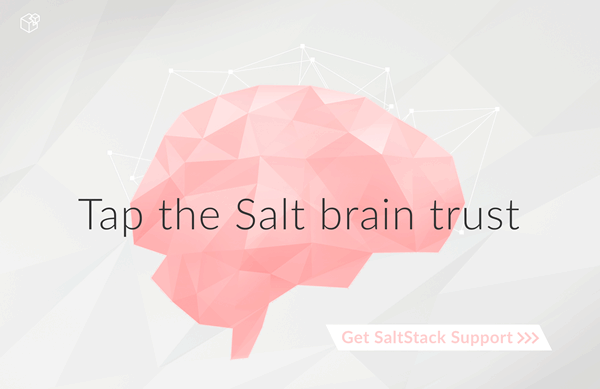salt.renderers.pyobjects¶
Python renderer that includes a Pythonic Object based interface
| maintainer: | Evan Borgstrom <evan@borgstrom.ca> |
|---|
Let's take a look at how you use pyobjects in a state file. Here's a quick
example that ensures the /tmp directory is in the correct state.
1 2 3 | #!pyobjects
File.managed("/tmp", user='root', group='root', mode='1777')
|
Nice and Pythonic!
By using the "shebang" syntax to switch to the pyobjects renderer we can now write our state data using an object based interface that should feel at home to python developers. You can import any module and do anything that you'd like (with caution, importing sqlalchemy, django or other large frameworks has not been tested yet). Using the pyobjects renderer is exactly the same as using the built-in Python renderer with the exception that pyobjects provides you with an object based interface for generating state data.
Creating state data¶
Pyobjects takes care of creating an object for each of the available states on
the minion. Each state is represented by an object that is the CamelCase
version of its name (i.e. File, Service, User, etc), and these
objects expose all of their available state functions (i.e. File.managed,
Service.running, etc).
The name of the state is split based upon underscores (_), then each part
is capitalized and finally the parts are joined back together.
Some examples:
postgres_userbecomesPostgresUserssh_known_hostsbecomesSshKnownHosts
Context Managers and requisites¶
How about something a little more complex. Here we're going to get into the core of how to use pyobjects to write states.
1 2 3 4 5 6 7 8 9 | #!pyobjects
with Pkg.installed("nginx"):
Service.running("nginx", enable=True)
with Service("nginx", "watch_in"):
File.managed("/etc/nginx/conf.d/mysite.conf",
owner='root', group='root', mode='0444',
source='salt://nginx/mysite.conf')
|
The objects that are returned from each of the magic method calls are setup to
be used a Python context managers (with) and when you use them as such all
declarations made within the scope will automatically use the enclosing
state as a requisite!
The above could have also been written use direct requisite statements as.
1 2 3 4 5 6 7 8 | #!pyobjects
Pkg.installed("nginx")
Service.running("nginx", enable=True, require=Pkg("nginx"))
File.managed("/etc/nginx/conf.d/mysite.conf",
owner='root', group='root', mode='0444',
source='salt://nginx/mysite.conf',
watch_in=Service("nginx"))
|
You can use the direct requisite statement for referencing states that are generated outside of the current file.
1 2 3 4 | #!pyobjects
# some-other-package is defined in some other state file
Pkg.installed("nginx", require=Pkg("some-other-package"))
|
The last thing that direct requisites provide is the ability to select which of the SaltStack requisites you want to use (require, require_in, watch, watch_in, use & use_in) when using the requisite as a context manager.
1 2 3 4 | #!pyobjects
with Service("my-service", "watch_in"):
...
|
The above example would cause all declarations inside the scope of the context
manager to automatically have their watch_in set to
Service("my-service").
Including and Extending¶
To include other states use the include() function. It takes one name per
state to include.
To extend another state use the extend() function on the name when creating
a state.
1 2 3 4 5 6 | #!pyobjects
include('http', 'ssh')
Service.running(extend('apache'),
watch=[File('/etc/httpd/extra/httpd-vhosts.conf')])
|
Importing from other state files¶
Like any Python project that grows you will likely reach a point where you want to create reusability in your state tree and share objects between state files, Map Data (described below) is a perfect example of this.
To facilitate this Python's import statement has been augmented to allow
for a special case when working with a Salt state tree. If you specify a Salt
url (salt://...) as the target for importing from then the pyobjects
renderer will take care of fetching the file for you, parsing it with all of
the pyobjects features available and then place the requested objects in the
global scope of the template being rendered.
This works for all types of import statements; import X,
from X import Y, and from X import Y as Z.
1 2 3 4 5 | #!pyobjects
import salt://myfile.sls
from salt://something/data.sls import Object
from salt://something/data.sls import Object as Other
|
See the Map Data section for a more practical use.
Caveats:
- Imported objects are ALWAYS put into the global scope of your template, regardless of where your import statement is.
Salt object¶
In the spirit of the object interface for creating state data pyobjects also
provides a simple object interface to the __salt__ object.
A function named salt exists in scope for your sls files and will dispatch
its attributes to the __salt__ dictionary.
The following lines are functionally equivalent:
1 2 3 4 | #!pyobjects
ret = salt.cmd.run(bar)
ret = __salt__['cmd.run'](bar)
|
Pillar, grain, mine & config data¶
Pyobjects provides shortcut functions for calling pillar.get,
grains.get, mine.get & config.get on the __salt__ object. This
helps maintain the readability of your state files.
Each type of data can be access by a function of the same name: pillar(),
grains(), mine() and config().
The following pairs of lines are functionally equivalent:
1 2 3 4 5 6 7 8 9 10 11 12 13 | #!pyobjects
value = pillar('foo:bar:baz', 'qux')
value = __salt__['pillar.get']('foo:bar:baz', 'qux')
value = grains('pkg:apache')
value = __salt__['grains.get']('pkg:apache')
value = mine('os:Fedora', 'network.interfaces', 'grain')
value = __salt__['mine.get']('os:Fedora', 'network.interfaces', 'grain')
value = config('foo:bar:baz', 'qux')
value = __salt__['config.get']('foo:bar:baz', 'qux')
|
Map Data¶
When building complex states or formulas you often need a way of building up a map of data based on grain data. The most common use of this is tracking the package and service name differences between distributions.
To build map data using pyobjects we provide a class named Map that you use to build your own classes with inner classes for each set of values for the different grain matches.
1 2 3 4 5 6 7 8 9 10 11 12 13 14 15 16 17 18 | #!pyobjects
class Samba(Map):
merge = 'samba:lookup'
class Debian:
server = 'samba'
client = 'samba-client'
service = 'samba'
class Ubuntu:
__grain__ = 'os'
service = 'smbd'
class RedHat:
server = 'samba'
client = 'samba'
service = 'smb'
|
To use this new data you can import it into your state file and then access
your attributes. To access the data in the map you simply access the attribute
name on the base class that is extending Map. Assuming the above Map was in the
file samba/map.sls, you could do the following.
1 2 3 4 5 6 | #!pyobjects
from salt://samba/map.sls import Samba
with Pkg.installed("samba", names=[Samba.server, Samba.client]):
Service.running("samba", name=Samba.service)
|
TODO¶
- Interface for working with reactor files
-
class
salt.renderers.pyobjects.PyobjectsModule(name, attrs)¶ This provides a wrapper for bare imports.
-
salt.renderers.pyobjects.load_states()¶ This loads our states into the salt __context__
-
salt.renderers.pyobjects.render(template, saltenv='base', sls='', salt_data=True, **kwargs)¶