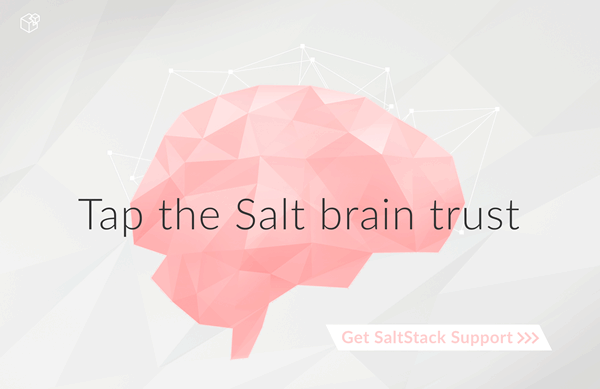salt.renderers.gpg¶
Renderer that will decrypt GPG ciphers
Any key in the SLS file can be a GPG cipher, and this renderer will decrypt it before passing it off to Salt. This allows you to safely store secrets in source control, in such a way that only your Salt master can decrypt them and distribute them only to the minions that need them.
The typical use-case would be to use ciphers in your pillar data, and keep a secret key on your master. You can put the public key in source control so that developers can add new secrets quickly and easily.
This renderer requires the gpg binary.
No python libraries are required as of the 2015.8.3 release.
To set things up, you will first need to generate a keypair. On your master, run:
# mkdir -p /etc/salt/gpgkeys
# chmod 0700 /etc/salt/gpgkeys
# gpg --gen-key --homedir /etc/salt/gpgkeys
Do not supply a password for your keypair, and use a name that makes sense for your application. Be sure to back up your gpg directory someplace safe!
Note
Unfortunately, there are some scenarios - for example, on virtual machines which don’t have real hardware - where insufficient entropy causes key generation to be extremely slow. If you come across this problem, you should investigate means of increasing the system entropy. On virtualised Linux systems, this can often be achieved by installing the rng-tools package.
To retrieve the public key:
# gpg --homedir /etc/salt/gpgkeys --armor --export <KEY-NAME> > exported_pubkey.gpg
Now, to encrypt secrets, copy the public key to your local machine and run:
$ gpg --import exported_pubkey.gpg
To generate a cipher from a secret:
$ echo -n "supersecret" | gpg --armor --encrypt -r <KEY-name>
To apply the renderer on a file-by-file basis add the following line to the top of any pillar with gpg data in it:
#!yaml|gpg
Now with your renderer configured, you can include your ciphers in your pillar data like so:
#!yaml|gpg
a-secret: |
-----BEGIN PGP MESSAGE-----
Version: GnuPG v1
hQEMAweRHKaPCfNeAQf9GLTN16hCfXAbPwU6BbBK0unOc7i9/etGuVc5CyU9Q6um
QuetdvQVLFO/HkrC4lgeNQdM6D9E8PKonMlgJPyUvC8ggxhj0/IPFEKmrsnv2k6+
cnEfmVexS7o/U1VOVjoyUeliMCJlAz/30RXaME49Cpi6No2+vKD8a4q4nZN1UZcG
RhkhC0S22zNxOXQ38TBkmtJcqxnqT6YWKTUsjVubW3bVC+u2HGqJHu79wmwuN8tz
m4wBkfCAd8Eyo2jEnWQcM4TcXiF01XPL4z4g1/9AAxh+Q4d8RIRP4fbw7ct4nCJv
Gr9v2DTF7HNigIMl4ivMIn9fp+EZurJNiQskLgNbktJGAeEKYkqX5iCuB1b693hJ
FKlwHiJt5yA8X2dDtfk8/Ph1Jx2TwGS+lGjlZaNqp3R1xuAZzXzZMLyZDe5+i3RJ
skqmFTbOiA==
=Eqsm
-----END PGP MESSAGE-----
-
salt.renderers.gpg.render(gpg_data, saltenv='base', sls='', argline='', **kwargs)¶ Create a gpg object given a gpg_keydir, and then use it to try to decrypt the data to be rendered.