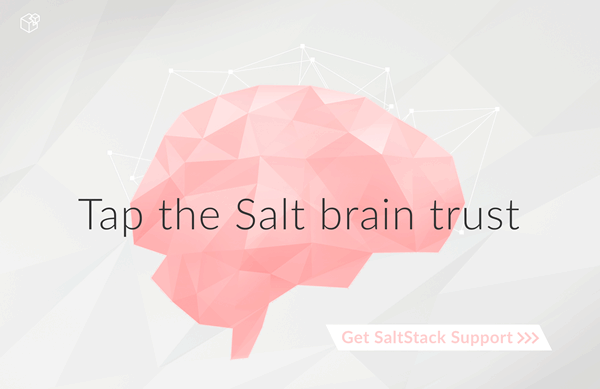salt.cloud.clouds.softlayer_hw¶
SoftLayer HW Cloud Module¶
The SoftLayer HW cloud module is used to control access to the SoftLayer hardware cloud system
Use of this module only requires the apikey parameter. Set up the cloud
configuration at:
/etc/salt/cloud.providers or /etc/salt/cloud.providers.d/softlayer.conf:
my-softlayer-config:
# SoftLayer account api key
user: MYLOGIN
apikey: JVkbSJDGHSDKUKSDJfhsdklfjgsjdkflhjlsdfffhgdgjkenrtuinv
driver: softlayer_hw
The SoftLayer Python Library needs to be installed in order to use the SoftLayer salt.cloud modules. See: https://pypi.python.org/pypi/SoftLayer
| depends: | softlayer |
|---|
-
salt.cloud.clouds.softlayer_hw.avail_images(call=None)¶ Return a dict of all available VM images on the cloud provider.
-
salt.cloud.clouds.softlayer_hw.avail_locations(call=None)¶ List all available locations
-
salt.cloud.clouds.softlayer_hw.avail_sizes(call=None)¶ Return a dict of all available VM sizes on the cloud provider with relevant data. This data is provided in three dicts.
-
salt.cloud.clouds.softlayer_hw.create(vm_)¶ Create a single VM from a data dict
-
salt.cloud.clouds.softlayer_hw.destroy(name, call=None)¶ Destroy a node.
CLI Example:
salt-cloud --destroy mymachine
-
salt.cloud.clouds.softlayer_hw.get_configured_provider()¶ Return the first configured instance.
-
salt.cloud.clouds.softlayer_hw.get_conn(service='SoftLayer_Hardware')¶ Return a conn object for the passed VM data
-
salt.cloud.clouds.softlayer_hw.get_dependencies()¶ Warn if dependencies aren't met.
-
salt.cloud.clouds.softlayer_hw.get_location(vm_=None)¶ - Return the location to use, in this order:
- CLI parameter
- VM parameter
- Cloud profile setting
-
salt.cloud.clouds.softlayer_hw.list_nodes(call=None)¶ Return a list of the VMs that are on the provider
-
salt.cloud.clouds.softlayer_hw.list_nodes_full(mask='mask[id, hostname, primaryIpAddress, primaryBackendIpAddress, processorPhysicalCoreAmount, memoryCount]', call=None)¶ Return a list of the VMs that are on the provider
-
salt.cloud.clouds.softlayer_hw.list_nodes_select(call=None)¶ Return a list of the VMs that are on the provider, with select fields
-
salt.cloud.clouds.softlayer_hw.list_vlans(call=None)¶ List all VLANs associated with the account
-
salt.cloud.clouds.softlayer_hw.script(vm_)¶ Return the script deployment object
-
salt.cloud.clouds.softlayer_hw.show_all_prices(call=None, kwargs=None)¶ Return a dict of all available VM images on the cloud provider.
-
salt.cloud.clouds.softlayer_hw.show_instance(name, call=None)¶ Show the details from SoftLayer concerning a guest
-
salt.cloud.clouds.softlayer_hw.show_pricing(kwargs=None, call=None)¶ Show pricing for a particular profile. This is only an estimate, based on unofficial pricing sources.
CLI Examples:
salt-cloud -f show_pricing my-softlayerhw-config profile=my-profile
If pricing sources have not been cached, they will be downloaded. Once they have been cached, they will not be updated automatically. To manually update all prices, use the following command:
salt-cloud -f update_pricing <provider>
New in version 2015.8.0.