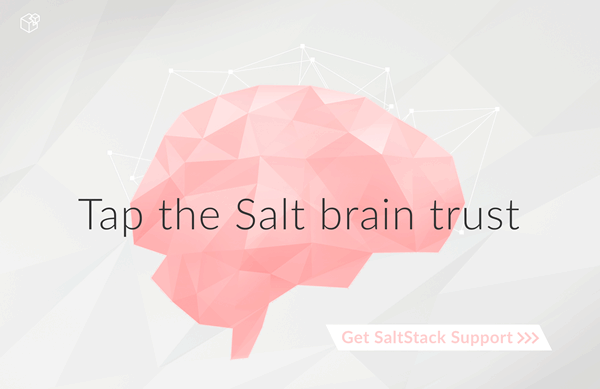salt.returners.hipchat_return¶
Return salt data via hipchat.
New in version 2015.5.0.
The following fields can be set in the minion conf file:
hipchat.room_id (required)
hipchat.api_key (required)
hipchat.api_version (required)
hipchat.from_name (required)
hipchat.color (optional)
hipchat.notify (optional)
hipchat.profile (optional)
Note
When using Hipchat's API v2, api_key needs to be assigned to the room with the
"Label" set to what you would have been set in the hipchat.from_name field. The v2
API disregards the from_name in the data sent for the room notification and uses
the Label assigned through the Hipchat control panel.
Alternative configuration values can be used by prefacing the configuration. Any values not found in the alternative configuration will be pulled from the default location:
hipchat.room_id
hipchat.api_key
hipchat.api_version
hipchat.from_name
Hipchat settings may also be configured as:
hipchat:
room_id: RoomName
api_key: xxxxxxxxxxxxxxxxxxxxxxxxxxxxxx
api_version: v1
from_name: user@email.com
alternative.hipchat:
room_id: RoomName
api_key: xxxxxxxxxxxxxxxxxxxxxxxxxxxxxx
api_version: v1
from_name: user@email.com
hipchat_profile:
api_key: xxxxxxxxxxxxxxxxxxxxxxxxxxxxxx
api_version: v1
from_name: user@email.com
hipchat:
profile: hipchat_profile
room_id: RoomName
alternative.hipchat:
profile: hipchat_profile
room_id: RoomName
To use the HipChat returner, append '--return hipchat' to the salt command.
salt '*' test.ping --return hipchat
To use the alternative configuration, append '--return_config alternative' to the salt command.
New in version 2015.5.0.
salt '*' test.ping --return hipchat --return_config alternative
-
salt.returners.hipchat_return.event_return(events)¶ Return event data to hipchat
-
salt.returners.hipchat_return.returner(ret)¶ Send an hipchat message with the return data from a job